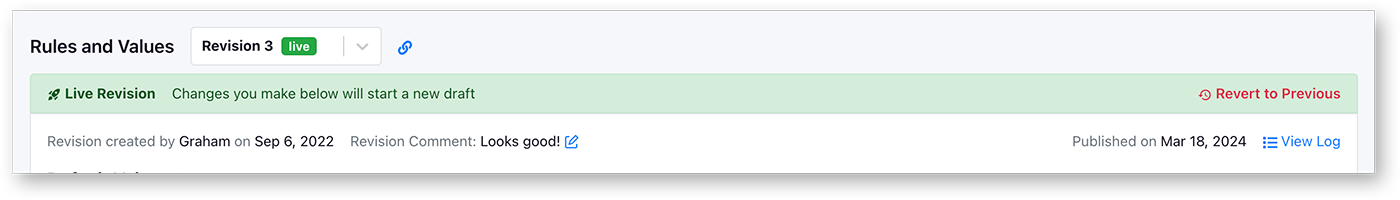Approval Flows is a GrowthBook Enterprise feature.
Approval Flows
With Approval flows, you can require approval before publishing any change to an existing feature flag. Approval flows help reduce errors by making sure changes to features have been viewed and approved by someone else in your organization.
Settings page
Approval flows can be enabled for your organization on the settings page. You are able to select the environments which require approvals, or leave the field blank to require approvals on all environments. If you would like to force reset the review when a change is made after it is approved, toggle on the Reset review on changes.
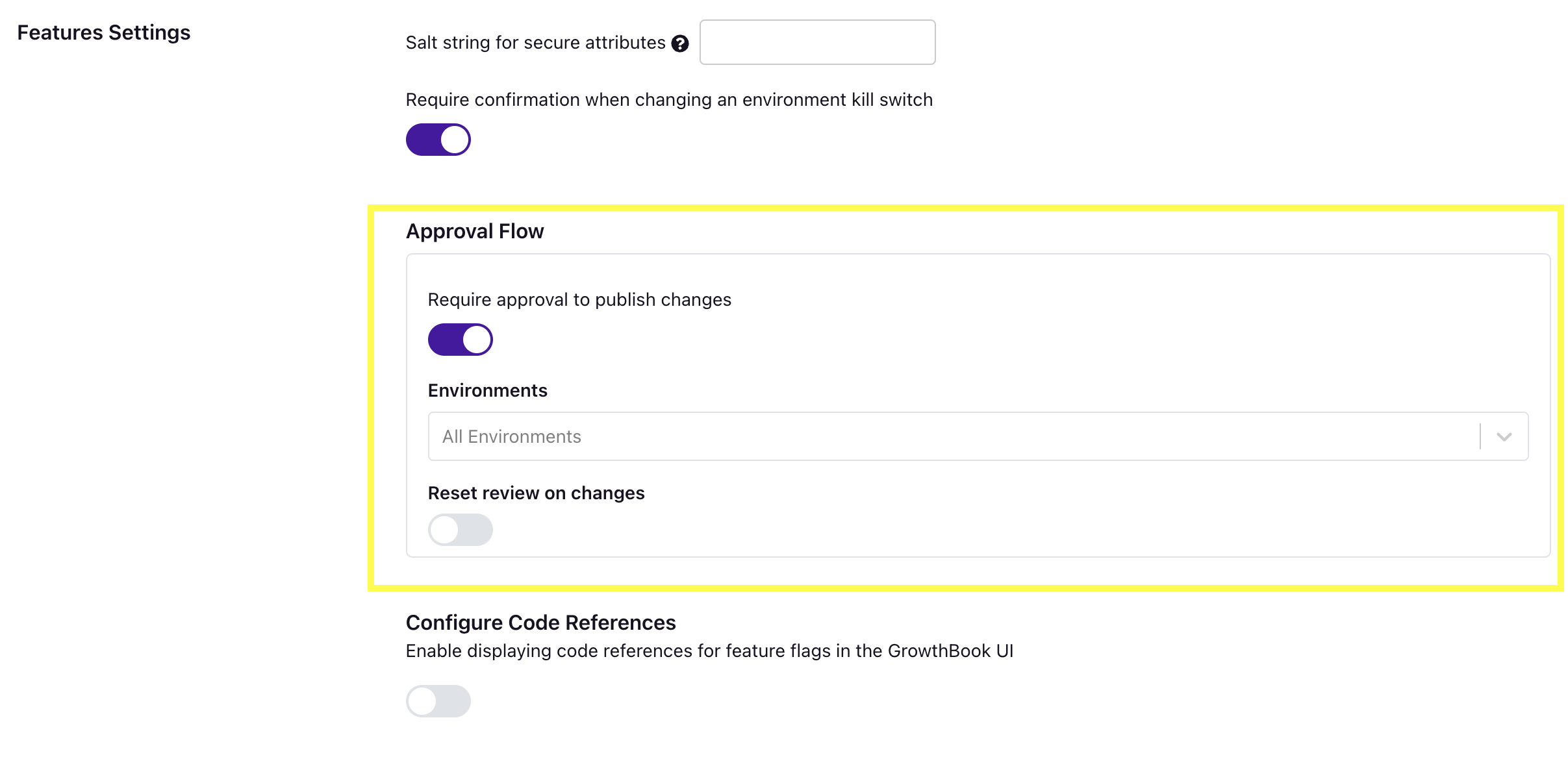
Approval Flow
Draft
A Draft is created whenever you make changes to an existing Feature and save it. If you have not turned on approval flows, you can directly publish your changes. When you turn on Approval Flows for Features, you have to request a review before publishing changes.
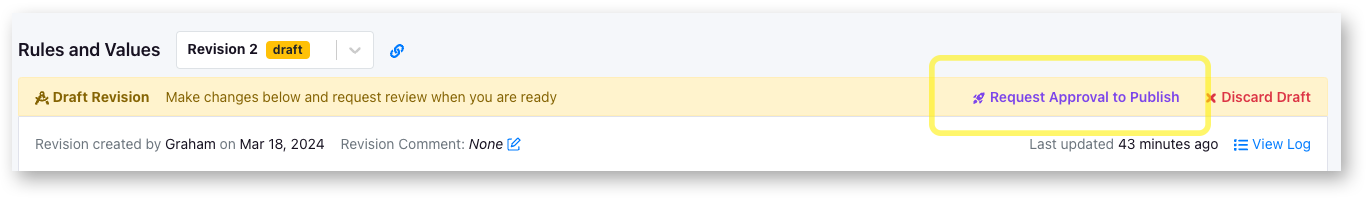
Requesting a Review
Requesting a review is changing the status on your draft to tell other people in your organization that your feature is ready to publish and you need someone to review to ensure that you have no errors before publishing. Before requesting a review, make sure that you add a detailed comment describing the changes that you have made so everyone can understand the intent of your request.
When a request is made it will show up in the Drafts tab on your Features overview page. The status will be set to Pending Review when you have requested a review. You will be able to sort by date updated to see your newly requested change at the top of the list.
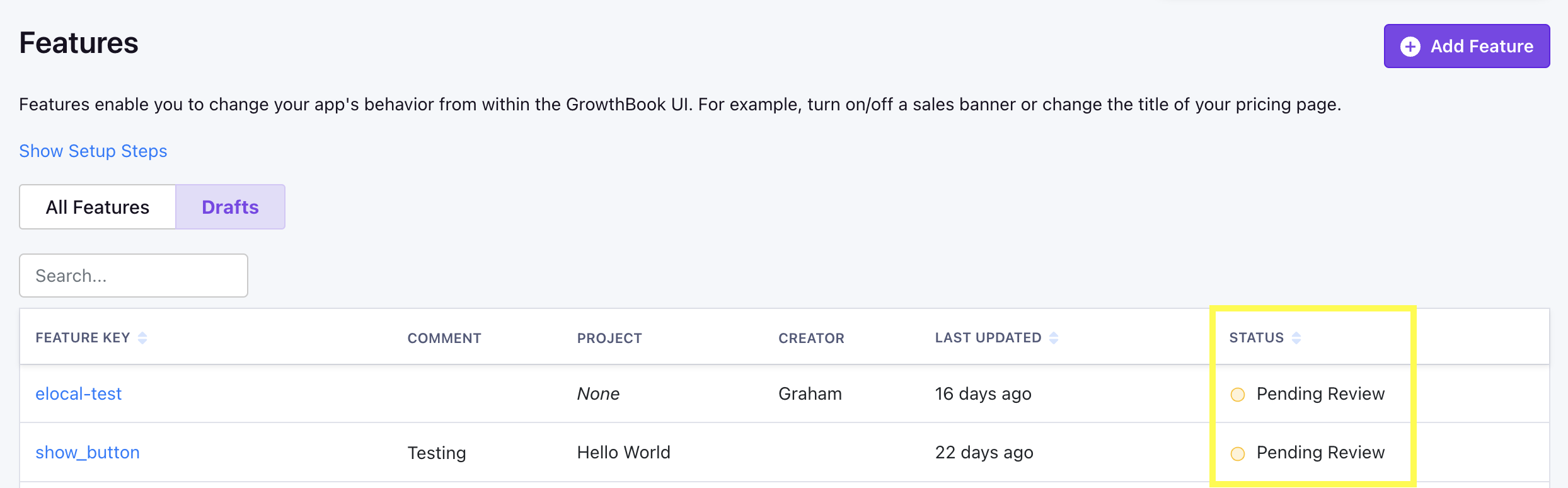
Reviewing
Anyone that has the ability to "Edit" or "Add" a Feature Flag (see Permissions) can serve as a reviewer, besides the user who created the request.
After clicking on the feature, you will be able to open the review modal by clicking Review and Approve.
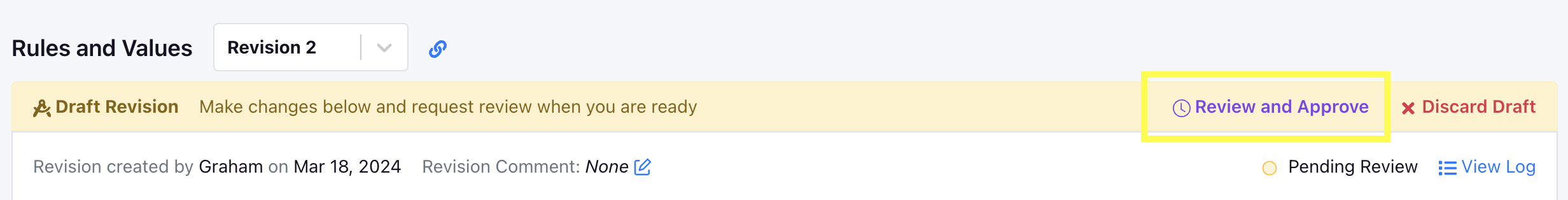
From here, you can see the diff between the currently published changes as well as the comments.
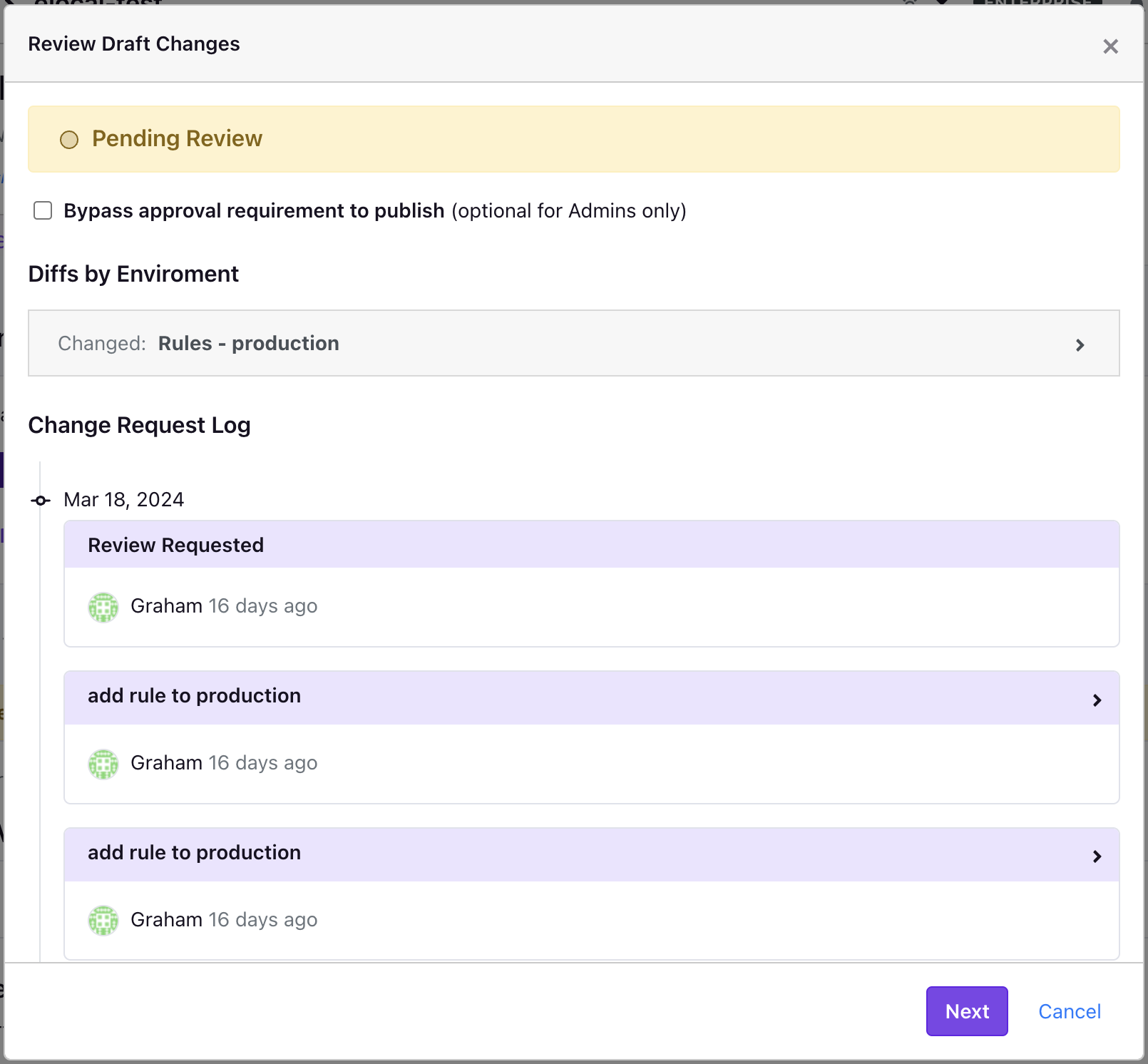
After clicking next you are able to write your review in the comment box and select the correct status you want. The statuses are:
Comment- which is mainly used if you are wanting to say something without reviewing the changesRequest Changes- use this status if you think that there needs to be changes madeApprove- if everything look correct
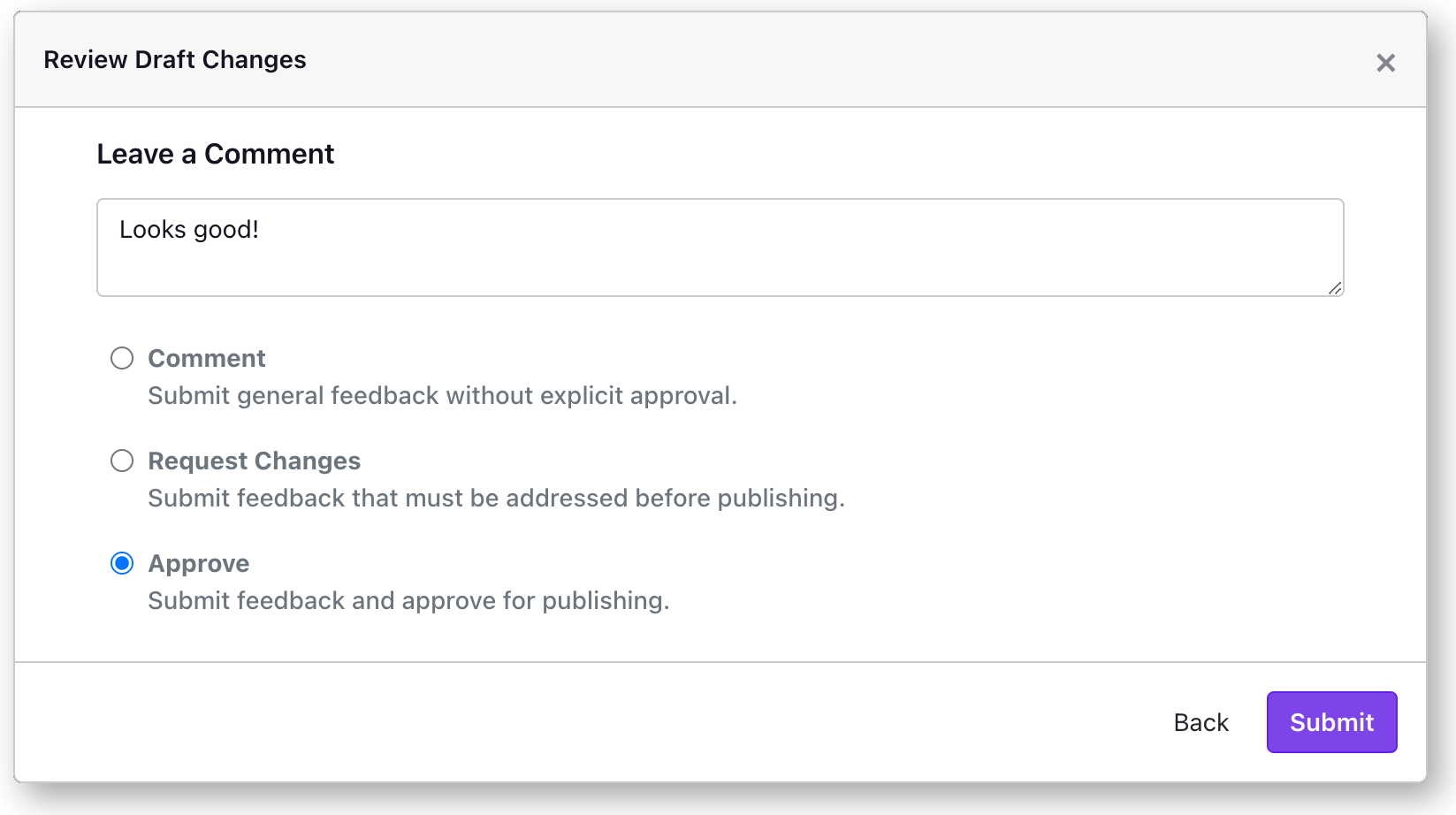
Once the changes are Approved, the changes will be able to be published.
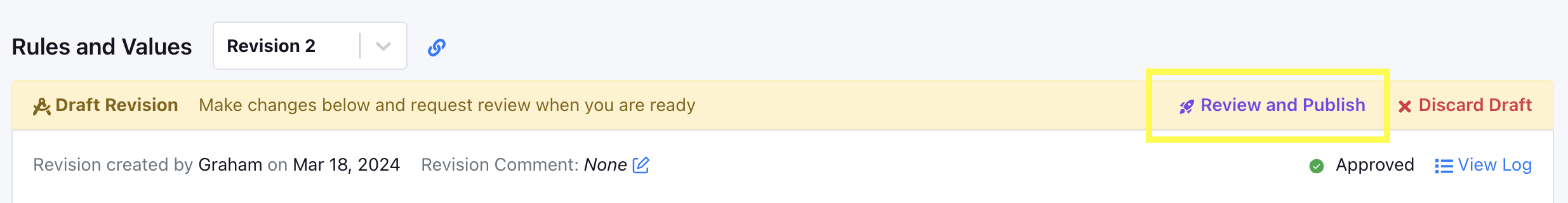
Publishing
Any one with permission to Add or Edit Feature flags will be able to publish the changes once they are marked as Approved. Admins are able to publish features without requiring a review, by clicking the box at the top of the modal to bypass the review.
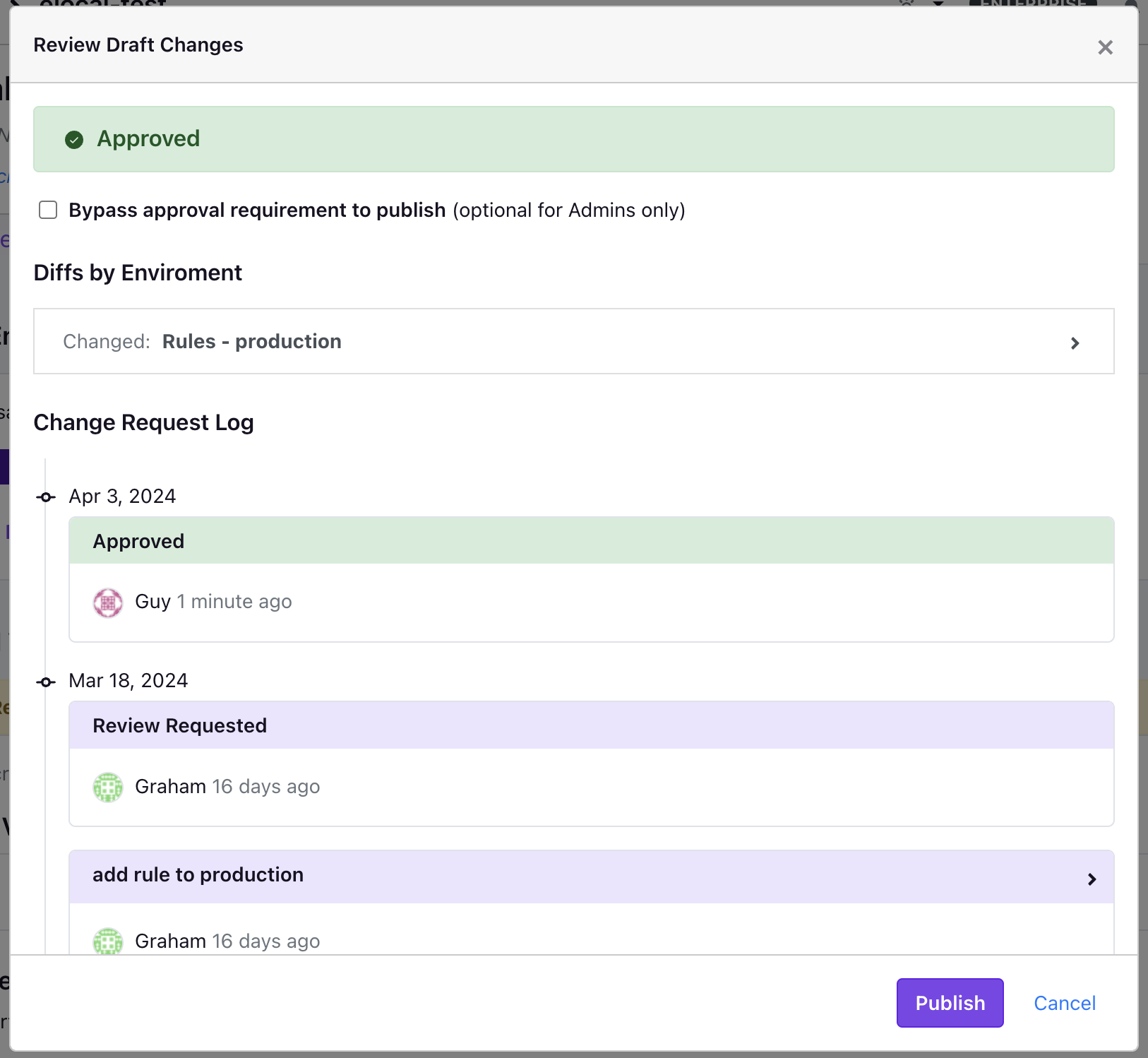
Once the changes are published you'll see a green bar indicating that the version is live.