Experiment Templates
EnterpriseTemplates is available on Enterprise plans.
Experiment Templates provide standardized configurations for experiment creation across your team. By reducing setup overhead and eliminating common boilerplate, templates enable faster experiment initialization and consistency in experimental design.
Creating Experiment Templates
Experiment Templates allow you to pre-configure:
- Experiment metadata and details
- Traffic allocation
- Targeting rules (saved groups, attributes, and prerequisites)
- Data source with goal, secondary, and guardrail metrics
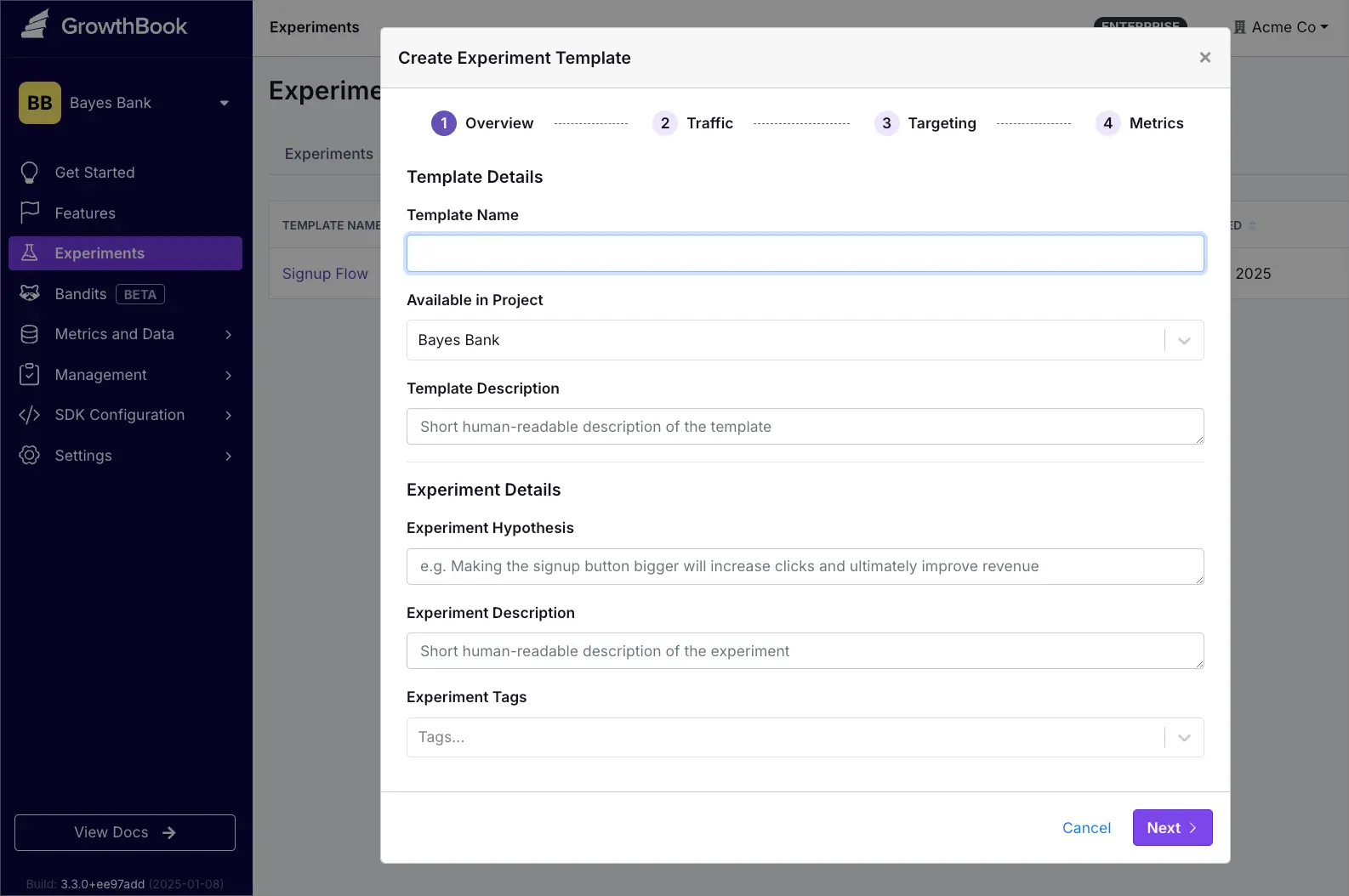
Method 1: Start From Scratch
- Go to Experiments
- Click Add
- Select Create Template
- Configure your template settings
Method 2: Start From an Existing Experiment
- Open the existing experiment
- Click the overflow menu (⋮) in the upper right
- Select Save as template…
- Following the configuration prompts
Use your Experiment Template by selecting it during experiment setup. Your configuration will be automatically applied ✨
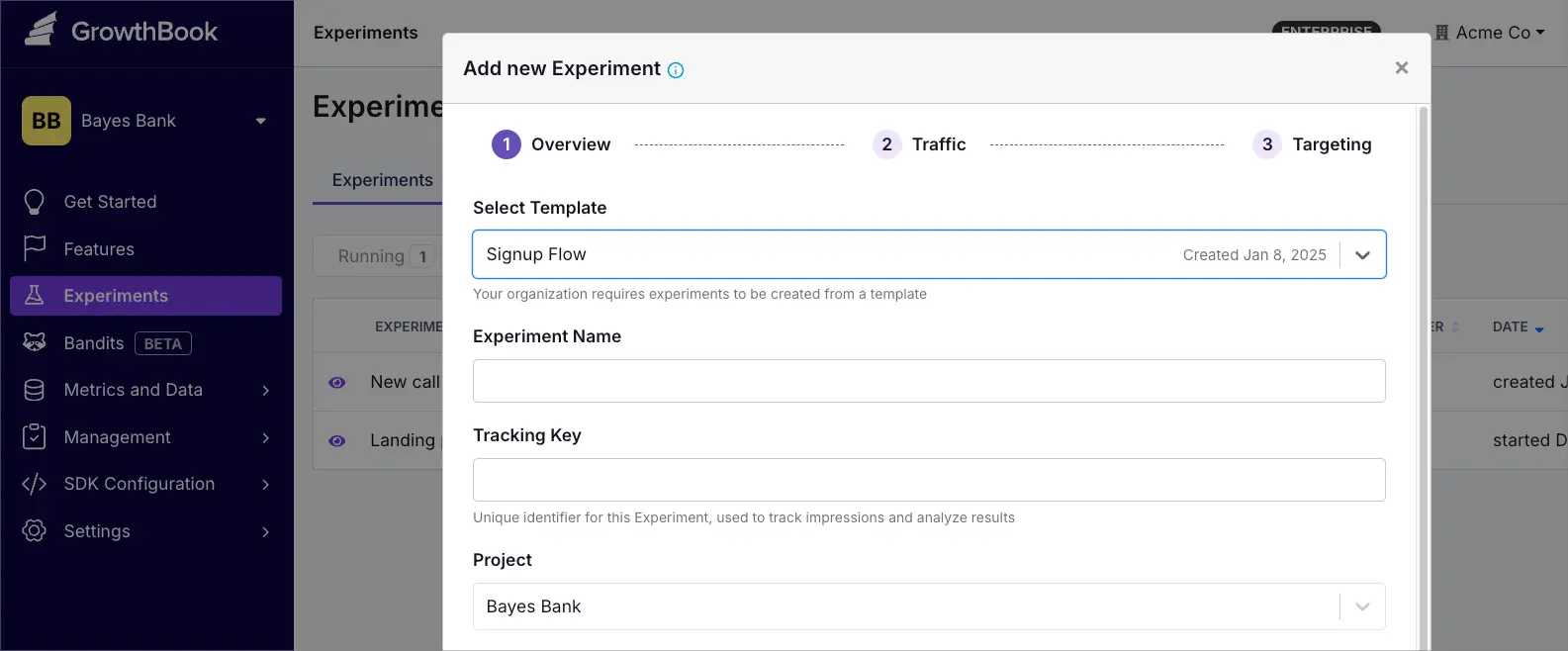
Managing Templates
- To view all templates, go to Experiments → Templates.
- Use the overflow menu (⋮) to edit, duplicate, or delete a template.
- Click any template name to view a list of all experiments currently using that template.
- Changes to a template only apply to new experiments—existing experiments remain unchanged.
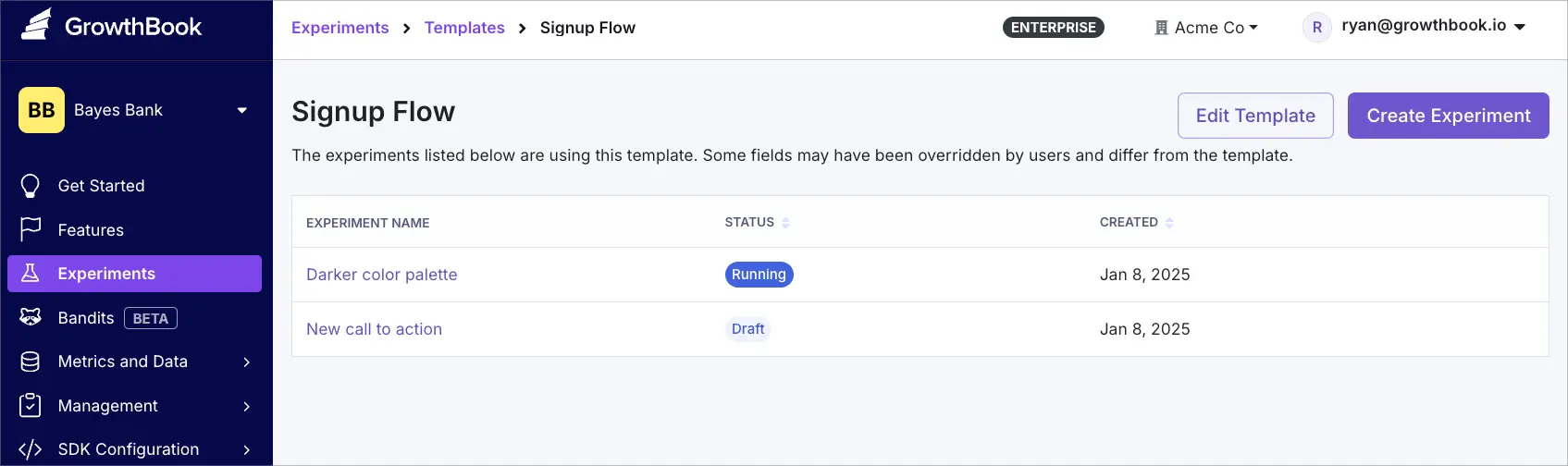
Require Template Usage
To require template usage for all new experiments:
- Navigate to Settings → General → Experiment Settings
- Enable Experiment Templates
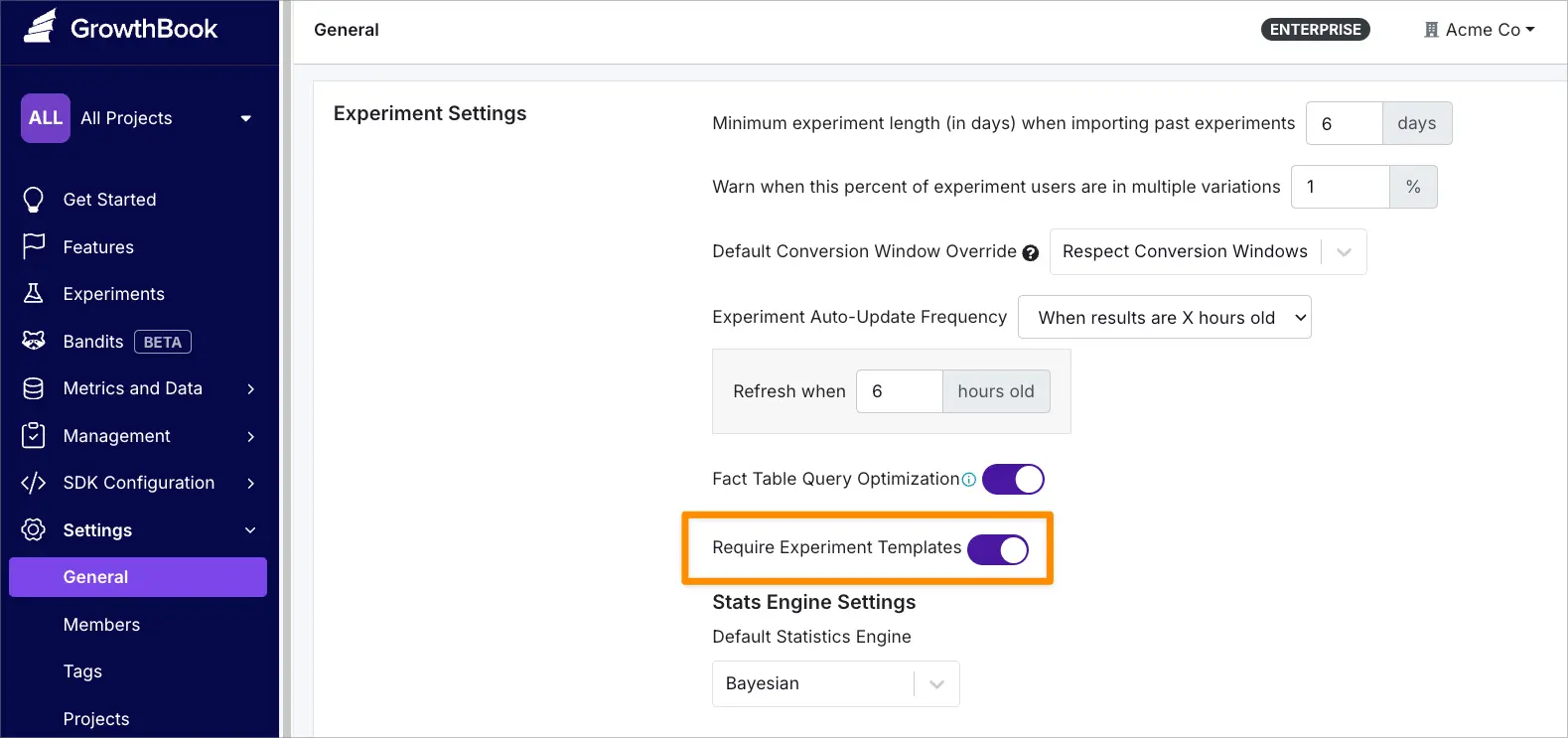
Support for Bandits Templates coming soon.