Official Resources
Official Resources are protected resources that can only be modified by users with appropriate permissions. These resources have a checkmark badge in the app to indicate their protected status. This feature is useful for resources that are externally managed or need to remain consistent across teams.
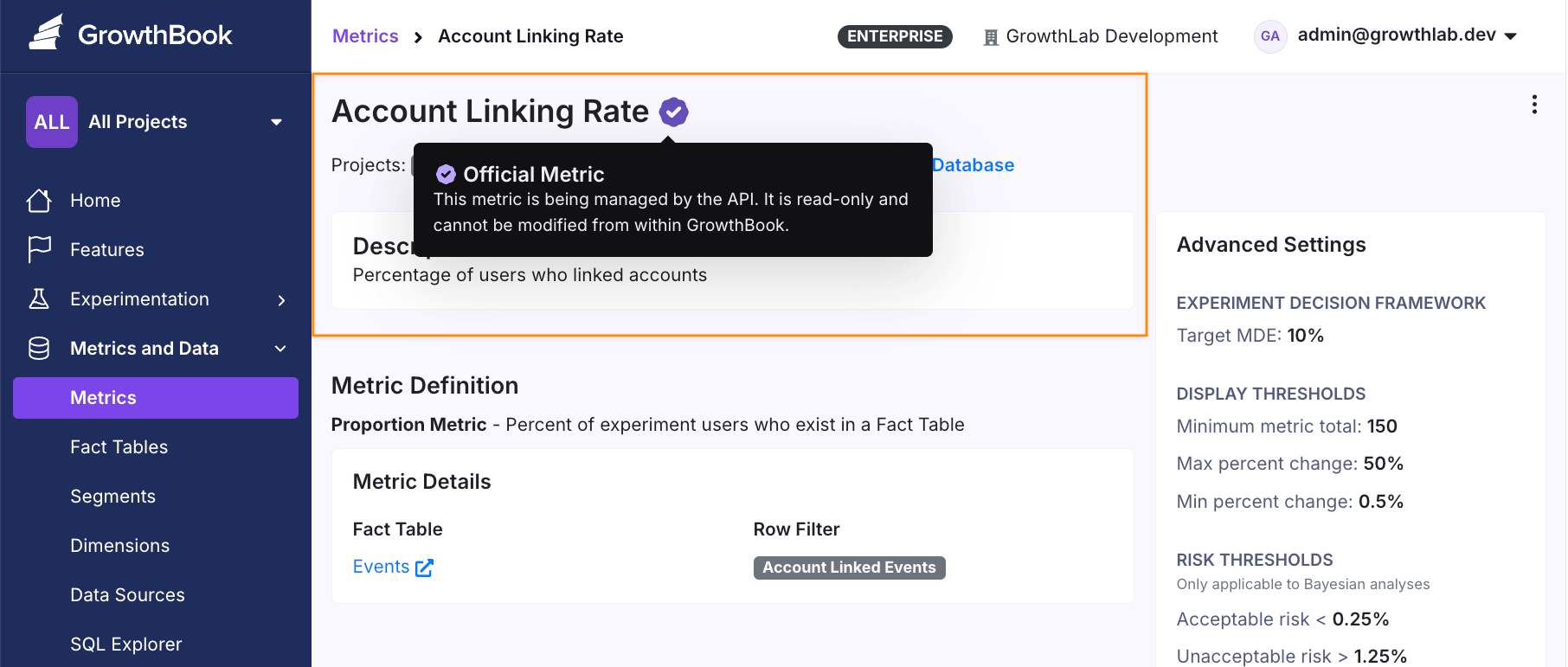
Use Cases
Official Resources are particularly useful for:
- Governance: Organizations want to prevent unauthorized changes to critical resources
- External System Management: Resources are managed by external systems (like a version control system)
- Cross-Project Consistency: Resources need to be identical across multiple projects
- Compliance: Resources must be managed through specific, auditable processes
Official Resource Types
- Fact Tables
- Fact Metrics
- Fact Filters
- Segments
- Dimensions
3 Ways to Create Official Resources
1. GrowthBook UI
Create Official Resources in-app by marking them as "Official" during creation. Only users with the ManageOfficialResources policy can apply this designation.
2. REST API
When creating resources via the REST API, use the optional managedBy property:
managedBy: "api": The resource is not editable in the app but can be modified via the REST API. This is ideal for resources managed by external repositories or systems.managedBy: "admin": The resource can be modified in the app or via the REST API, but only by users with theManageOfficialResourcespolicy.
Create Official Resources via the UI (or via the REST API while setting managedBy: "admin") is only available to Enterprise organizations.
###3. config.yml
When resources are created via the config.yml file, they are automatically marked as "Official" and are not editable in the app. To make changes to these resources, you must update the config.yml file.
Currently only Segments, and Dimensions can be created via the config.yml file, Fact Tables, Fact Metrics, and Fact Filters can only be created via the UI or REST API.
Learn more about updating metrics with config.yml
Managing Official Resources
Marking Existing Resources as Official
Users with the ManageOfficialResources policy can mark existing resources as Official in the app, which prevents other users from modifying these resources.
Unmarking Resources as Official
Removing the "Official" status from a resource is possible for users with the ManageOfficialResources policy, but the process depends on how the resource was created.
- If a resource was created via the
config.ymlfile, it cannot be unmarked as "Official." Instead, you must remove the resource from theconfig.ymlfile, and then create a new version of the resource in the app or via the API. - If a resource was created via the REST API and has
managedBy: "api", you will need to update the resource via the REST API and remove themanagedByproperty. - If a resource was created in the app or via the REST API (and has
managedBy: "admin"), it can be unmarked as "Official" in the app or via the REST API.
At this time, only Fact Metrics, and Fact Tables can be marked or unmarked as "Official" in the app. We are actively working on adding this feature to other resource types.
Required Permissions
To manage Official Resources, users need the ManageOfficialResources policy. By default, this policy is only available to users with the admin role. However, Enterprise organizations can create custom roles and assign the ManageOfficialResources policy to them.
For more information about roles and permissions, see User Permissions.